Sometimes you may want to change the random seed of an existing level in Minecraft. Sometimes (Like in my case), the file somehow gets corrupted and the seed is ‘forgotten’ by Minecraft, or maybe you just want to generate new chunks with a new seed.
Changing the world seed is surprisingly easy. Here’s a short step-by-step guide on how to do it:
WARNING: This may erase your inventory on singleplayer. It is recommended that you put your inventory into a chest before doing this.
Long version:
1. Create a new world in Minecraft with the seed you want. Name it whatever (In this guide, it is called “NewWorld”. (You’ll see where I’m going with this.)
2. Once the world is created, save it and close minecraft.
3. Press Windows key + R (Or go to Start->Run), type in %APPDATA% and press Enter. (If you’re on Linux or Mac just find the .minecraft folder and skip to step 5)
4. Go to the .minecraft folder in the window that pops up.
5. Now, go to the “saves” folder. In this folder, go to the NewWorld folder (Or whatever you named the world).
6. Select level.dat and press Ctrl-C
7. Go back to the saves folder. Assuming you want to change the seed of “OtherWorld”, go to the “OtherWorld” folder.
8. Overwrite the level.dat in the folder with the one you just copied.
9. “OtherWorld” will now have the seed that you used for “NewWorld”
Short version:
Make a new world with the seed you want, copy the level.dat from that world to your other world (The one you want to change the seed of). The other world will now use the seed you used for the new world.
I hope this helps someone. I needed to do this for my server today, and it worked well for me.

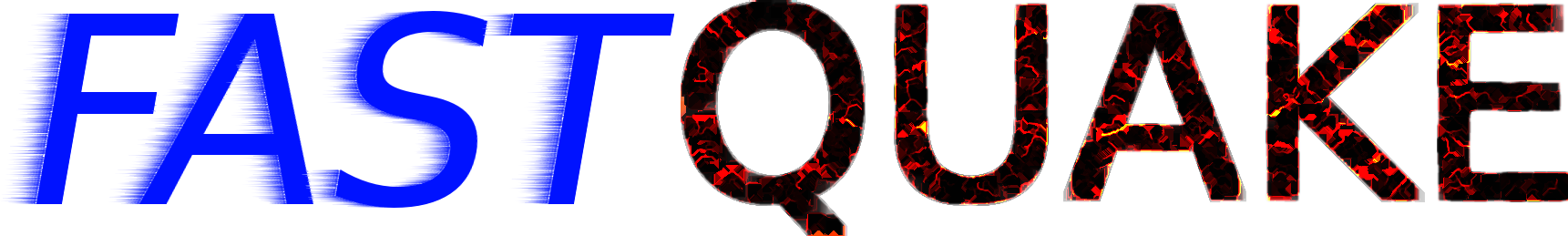
9 comments
Skip to comment form ↓
Anonymous
July 6, 2011 at 11:34 pm (UTC -4) Link to this comment
Thanks! Our server's seed recently got messed up, and it's been making life difficult for the mods (who have been innocently using WorldEdit's //regen and suddenly finding themselves staring at random cliff-sides and whatnot). I had no idea it was this easy!
Thanks again :3
Anonymous
July 30, 2011 at 8:08 am (UTC -4) Link to this comment
thanks alot its jsut deleated it all
Anonymous
February 29, 2012 at 11:27 pm (UTC -4) Link to this comment
Awesome!!! Now i have a Flatland area with no flatland around it!
Anonymous
March 1, 2012 at 2:21 pm (UTC -4) Link to this comment
wow, you are a real lifesaver! i've been wanting to achieve this EXACT EFFECT for a very long time! thanks a million!
ukumuk
June 5, 2013 at 6:48 pm (UTC -4) Link to this comment
Works super fast. Didn’t know it was this easy! LOL.
Emi
August 27, 2013 at 5:09 pm (UTC -4) Link to this comment
I’m new to minecraft and I’ve been trying to figure out an easy way to change the seed of my survival world in order to get water and lava in my world…. Can someone please response with step by step instructions on how to do so??!?!!? Thanks…
Emi
August 27, 2013 at 5:11 pm (UTC -4) Link to this comment
Ps….. Sorry I forgot to mention but I’m playing on pe:/ am I still able to change my seed?!??!thanks a lot
anonymous
September 27, 2013 at 1:06 am (UTC -4) Link to this comment
Don’t do this. It will only create flatlands beyond your existing world with a high possibility that the terrain dept will be way out of place.
This is not a working solution.
Frogging101
September 27, 2013 at 10:39 am (UTC -4) Link to this comment
I made this post 2 years ago, so this may well be the case now. I’ll test and update the post if this solution no longer works.