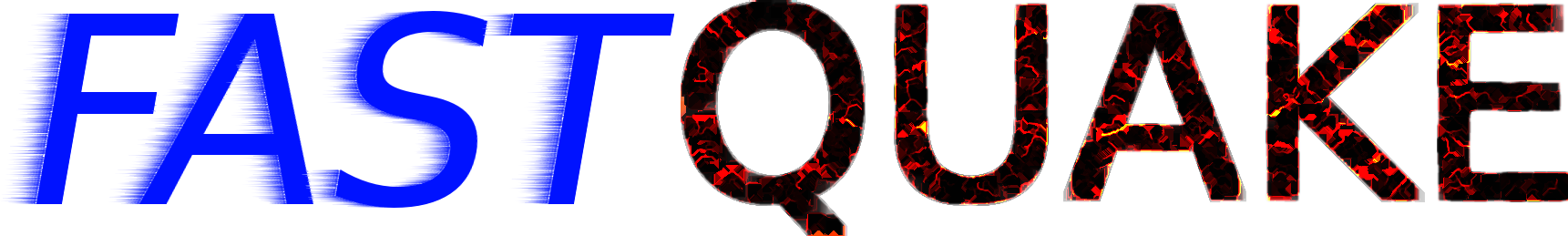I was gathering up images to use as desktop backgrounds when I came across this little ball of cuteness: Unfortunately, the aspect ratio of this image wasn’t fit for displaying on a 16:9 display without stretching or adding borders. So, I decided to use GIMP to make the image wider, but without adding solid borders. With the help of the clone and healing tools, and my Wacom tablet, I managed to create this:
Unfortunately, the aspect ratio of this image wasn’t fit for displaying on a 16:9 display without stretching or adding borders. So, I decided to use GIMP to make the image wider, but without adding solid borders. With the help of the clone and healing tools, and my Wacom tablet, I managed to create this:

You can see where the original image ends and my extension begins, but I think that it would be difficult to notice that the image wasn’t always this size if you didn’t already know that I had edited it. This is my first time doing anything like this, and I was pretty proud of my work in the end. I even created a timelapse video of my work on it, too! Although I think next time I will use something other than recordmydesktop as it outputs in a dumb format and their are a few artefacts such as black/white pixels appearing at times in the video.
I just thought I’d share this on my blog as I haven’t made a post in a long time and I decided to do this. Thanks for reading ![]()