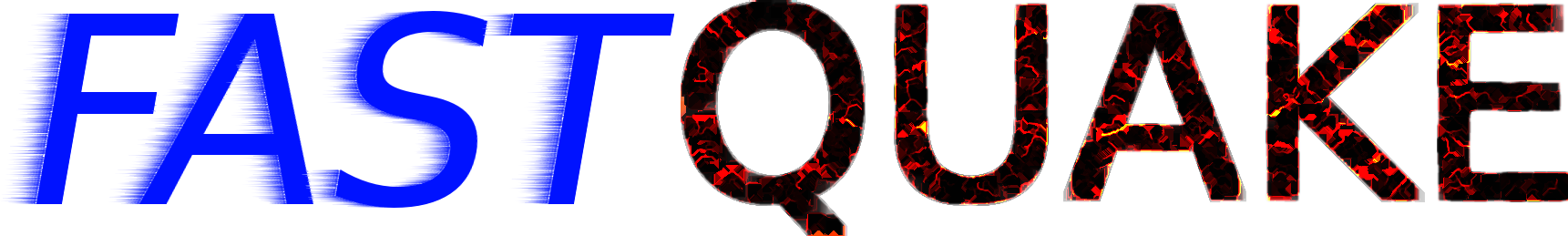So, about a month ago I posted about that HDMI switcher project (I really have to post more often… Luckily I have some new, good ideas for posts). I was researching PCB design for high-frequency systems like this, and I’m afraid the news isn’t good.
Category Archive: Electronics
DIY HDMI Switcher Project – The Beginning
This is a relatively long post, so if you don’t feel like reading the whole thing, just scroll to the end and read the TL;DR section.
Yes, I know I haven’t posted in a while. I was on vacation in Vermont last week, during March Break. We went skiing there. I’ve also been working on a little electronics project. I’ve never done anything like it before, until now I’ve been playing around with circuits on breadboards. This is the first electronics project I’ve done that has a practical application.
So what is this challenging and novel project of mine? It’s an HDMI Switcher. It has two HDMI inputs and one HDMI output. This device chooses which HDMI input will be connected to the output.
Here’s a real world example to help visualize it (This is, in fact what I’m going to be using it for); I have a PC and a Blu-Ray player, among other things. I use both of them with my HDTV. But if I want to use my PC on the TV, I have to go behind and pull the HDMI cable out of the blu-ray player and plug it in to my PC. Then if I want to use the blu-ray player again, I have to go behind the equipment again and switch the cable.
What this device will do is make it so that I can have them both plugged in at the same time, but I can press a button to switch between them. So I can choose which one is going to the TV at the touch of a button, without having to switch up any cables whenever I want to use one of them and the other happens to be plugged in.
It isn’t finished. Indeed, it’s still in the planning stage. I have a schematic drawn, but I won’t post it yet because it’s half-finished! I’m making it on a PCB, and prototyping it on a breadboard isn’t an option because we’re dealing with clock signals at frequencies up to ~340MHz. Therefore, controlling parasitics in this circuit is critical. Also, the multiplexer IC I’m using calls for a specific controlled amount of differential transmission line impedance. To be honest, I don’t know what that means. That’s another thing I’ll have to figure out (This is made much easier because the kind people on ##electronics have pointed me in the right direction!). But I know that I can’t create a controlled value of it on a breadboard.
So, I’m going to have to spend lots of time on the planning stage, because if I order parts and get a PCB fabricated, and I made a mistake, that’s money and time down the drain because then I have to order a new PCB and maybe new components too.
So, let’s hope it works! And even if it doesn’t, it will be a great learning experience. This project will involve surface-mount soldering, PCB design and ordering, programming an AVR microcontroller chip, and more. And all of those things I have never done before.
This is the start of a series of posts, which will be complete when the project is complete.
TL;DR:
- I’m making an HDMI Switcher
- It will require designing and ordering a PCB, and soldering surface-mount parts, and programming an AVR microcontroller
- I’ll be posting regularly about it on this blog, I’ll be sharing lots of information that I’ve learned and experiences that I have throughout the project.
Yes, I know I haven’t posted in a while. I was on vacation in Vermont last week, during March Break. We went skiing there. I’ve also been working on a little electronics project. I’ve never done anything like it before, until now I’ve been playing around with circuits on breadboards. This is the first electronics project I’ve done that has a practical application.
So what is this challenging and novel project of mine? It’s an HDMI Switcher. It has two HDMI inputs and one HDMI output. This device chooses which HDMI input will be connected to the output.
Here’s a real world example to help visualize it (This is, in fact what I’m going to be using it for); I have a PC and a Blu-Ray player, among other things. I use both of them with my HDTV. But if I want to use my PC on the TV, I have to go behind and pull the HDMI cable out of the blu-ray player and plug it in to my PC. Then if I want to use the blu-ray player again, I have to go behind the equipment again and switch the cable.
What this device will do is make it so that I can have them both plugged in at the same time, but I can press a button to switch between them. So I can choose which one is going to the TV at the touch of a button, without having to switch up any cables whenever I want to use one of them and the other happens to be plugged in.
It isn’t finished. Indeed, it’s still in the planning stage. I have a schematic drawn, but I won’t post it yet because it’s half-finished! I’m making it on a PCB, and prototyping it on a breadboard isn’t an option because we’re dealing with clock signals at frequencies up to ~340MHz. Therefore, controlling parasitics in this circuit is critical. Also, the multiplexer IC I’m using calls for a specific controlled amount of differential transmission line impedance. To be honest, I don’t know what that means. That’s another thing I’ll have to figure out (This is made much easier because the kind people on ##electronics have pointed me in the right direction!). But I know that I can’t create a controlled value of it on a breadboard.
So, I’m going to have to spend lots of time on the planning stage, because if I order parts and get a PCB fabricated, and I made a mistake, that’s money and time down the drain because then I have to order a new PCB and maybe new components too.
So, let’s hope it works! And even if it doesn’t, it will be a great learning experience. This project will involve surface-mount soldering, PCB design and ordering, programming an AVR microcontroller chip, and more. And all of those things I have never done before.
This is the start of a series of posts, which will be complete when the project is complete.
TL;DR:
- I’m making an HDMI Switcher
- It will require designing and ordering a PCB, and soldering surface-mount parts, and programming an AVR microcontroller
- I’ll be posting regularly about it on this blog, I’ll be sharing lots of information that I’ve learned and experiences that I have throughout the project.
Simple Transistor Amplifier Circuit Schematic and Explanation
[notice]This circuit doesn’t work as well as it could. I made it when I had a lesser understanding of circuit design. I’ll probably make a new and improved schematic and post later on, one that has a better design. Thanks for stopping by![/notice]
Note: The schematic here says “antenna”, but that’s because it was used specifically to amplify electrical noise in the environment. The circuit is explained below, and it’s easy to use as a simple signal amplifier for anything.
In case you miss it in the explanation below, you’ll want to remove R1 and C1 for most purposes as they will attenuate audio frequencies.
One thing I’ve noticed about electronics is the lack of simple, newbie-friendly information on the internet about specific topics. Then again, maybe I just wasn’t looking properly. To help fill this possibly existent information gap, I’m going to post a nice, simple schematic and an explanation on what it is and how it works.
This post goes along with a video that I posted. You don’t need to watch the video to understand the circuit, but the video demonstrates the circuit in action. Here it is:
So, let’s get down to business! So, here is the schematic image we’ll be working with:
Okay, first thing: Right click on the image and open it in a new tab or window; it will make it easier to see it and compare it to what I’m writing. I will explain the function of each part of the circuit. For those who are interested, the schematic was done with the free electronics design suite, Kicad.
The circuit you see here is a transistor amplifier circuit. It’s identical to the one seen in the video. This very simple circuit can be used to amplify signals of all kinds. Audio, radio, whatever. You may notice that it says “To antenna”. This is because in the video, it was used to amplify electrical noise.
The 1.5k resistor R1 and the 220nF capacitor C1 form a low-pass filter. A low pass filter, in brief, is a filter that only allows signals lower than the cut-off frequency to pass through. I used this because without the filter, it would pick up AM radio signals and distort the noise (hehe). If you remove that, then you’ll hear a bunch of jumbled AM radio signals. It’s pretty cool! The low-pass filter’s cutoff frequency is determined by a formula that involves the value of the resistor and capacitor used. It’s called an RC Filter (Because of the Resistor and the Capacitor). You can find many calculators online for the cutoff frequency of such a filter, just look up “RC filter calculator”. Unless you want to attenuate all frequencies above ~500Hz, you should remove or change these components for optimal performance.
The capacitor C2 is there to block DC from the circuit. The value of 220uF is good for passing audio frequencies with minimal impedance (Higher value = lower frequencies, take a look at capacitive reactance).
The two resistors R2 and R3 are a voltage divider, this is needed to bias the transistor. Biasing a transistor means to give the transistor enough voltage that it’s partly on, but not so much that it turns on fully. This is necessary for an amplifier.
Q1 is a 2N2222A NPN transistor. The collector resistor (The collector is the one without the arrow) and the emitter resistor set the gain of the transistor. The gain can be approximated with -Rc/Re (The minus is there because the signal is inverted with this amplifier). Rc is the collector resistor, and Re is the emitter resistor. In this case, the gain is ~100 (~ means approximately).
C3 blocks DC.
Q2 is the same as Q1, and the resistors around it have the same function. The voltage divider uses different value resistors, but that’s only because I didn’t have enough resistors of the same type as the voltage divider on Q1 (They were in use on some other projects). The Q2 voltage divider gives roughly the same voltage output as the Q1 divider.
There are two transistors because each one amplifies the signal more. You might think “Why can’t I just use one transistor with a really big collector resistor?”. That’s an excellent question. You can’t make the collector resistor (Rc) too big, because in a common-emitter amplifier (Which is what this circuit uses), Rc sets the output impedance. Basically, impedance is the concept of resistance applied to AC circuits. High output impedance will make the output signal’s current very low. So, you can’t make Rc too big or else you have too little current on the output.
There are two solutions to this (That I know of). One is to use a common-collector amplifier after the single transistor. A common-collector amplifier can be used to take a source with large output impedance and turn it in to a low output-impedance source. I didn’t do this because I couldn’t get it to work (But if I figure it out, I might make another updated article with that method!). The other method, which I used here, is to just use two common-emitter amplifiers which makes the output impedance less while still providing relatively large gain.
C4 blocks DC, and the resulting amplified signal is output!
I hope this post was informative, if you have any questions or comments or if I wasn’t clear on something, please comment in the form below.
Note: The schematic here says “antenna”, but that’s because it was used specifically to amplify electrical noise in the environment. The circuit is explained below, and it’s easy to use as a simple signal amplifier for anything.
In case you miss it in the explanation below, you’ll want to remove R1 and C1 for most purposes as they will attenuate audio frequencies.
One thing I’ve noticed about electronics is the lack of simple, newbie-friendly information on the internet about specific topics. Then again, maybe I just wasn’t looking properly. To help fill this possibly existent information gap, I’m going to post a nice, simple schematic and an explanation on what it is and how it works.
This post goes along with a video that I posted. You don’t need to watch the video to understand the circuit, but the video demonstrates the circuit in action. Here it is:
So, let’s get down to business! So, here is the schematic image we’ll be working with:
 |
| The Schematic |
The circuit you see here is a transistor amplifier circuit. It’s identical to the one seen in the video. This very simple circuit can be used to amplify signals of all kinds. Audio, radio, whatever. You may notice that it says “To antenna”. This is because in the video, it was used to amplify electrical noise.
The 1.5k resistor R1 and the 220nF capacitor C1 form a low-pass filter. A low pass filter, in brief, is a filter that only allows signals lower than the cut-off frequency to pass through. I used this because without the filter, it would pick up AM radio signals and distort the noise (hehe). If you remove that, then you’ll hear a bunch of jumbled AM radio signals. It’s pretty cool! The low-pass filter’s cutoff frequency is determined by a formula that involves the value of the resistor and capacitor used. It’s called an RC Filter (Because of the Resistor and the Capacitor). You can find many calculators online for the cutoff frequency of such a filter, just look up “RC filter calculator”. Unless you want to attenuate all frequencies above ~500Hz, you should remove or change these components for optimal performance.
The capacitor C2 is there to block DC from the circuit. The value of 220uF is good for passing audio frequencies with minimal impedance (Higher value = lower frequencies, take a look at capacitive reactance).
The two resistors R2 and R3 are a voltage divider, this is needed to bias the transistor. Biasing a transistor means to give the transistor enough voltage that it’s partly on, but not so much that it turns on fully. This is necessary for an amplifier.
Q1 is a 2N2222A NPN transistor. The collector resistor (The collector is the one without the arrow) and the emitter resistor set the gain of the transistor. The gain can be approximated with -Rc/Re (The minus is there because the signal is inverted with this amplifier). Rc is the collector resistor, and Re is the emitter resistor. In this case, the gain is ~100 (~ means approximately).
C3 blocks DC.
Q2 is the same as Q1, and the resistors around it have the same function. The voltage divider uses different value resistors, but that’s only because I didn’t have enough resistors of the same type as the voltage divider on Q1 (They were in use on some other projects). The Q2 voltage divider gives roughly the same voltage output as the Q1 divider.
There are two transistors because each one amplifies the signal more. You might think “Why can’t I just use one transistor with a really big collector resistor?”. That’s an excellent question. You can’t make the collector resistor (Rc) too big, because in a common-emitter amplifier (Which is what this circuit uses), Rc sets the output impedance. Basically, impedance is the concept of resistance applied to AC circuits. High output impedance will make the output signal’s current very low. So, you can’t make Rc too big or else you have too little current on the output.
There are two solutions to this (That I know of). One is to use a common-collector amplifier after the single transistor. A common-collector amplifier can be used to take a source with large output impedance and turn it in to a low output-impedance source. I didn’t do this because I couldn’t get it to work (But if I figure it out, I might make another updated article with that method!). The other method, which I used here, is to just use two common-emitter amplifiers which makes the output impedance less while still providing relatively large gain.
C4 blocks DC, and the resulting amplified signal is output!
I hope this post was informative, if you have any questions or comments or if I wasn’t clear on something, please comment in the form below.