This post is about how Hard Disk manufacturers cleverly mislead you about how much space is actually on their drive. Before I write about that, I will tell the story of how I discovered this. So, here it goes:
I recently installed a firewall called ZoneAlarm. When it was installing, the computer froze, and I had to do a hard restart. This caused an incomplete installation, which may be the cause of my computer resetting within about a minute of booting Windows. This problem is almost certainly caused by ZoneAlarm. After messing around in Linux, trying to find a solution, I gave up and decided to reinstall Windows.
This is when the problem arose of my hard drive space. I never had problems with hard drive space before, with my 500gb desktop hard drive and my 320 GB laptop hard drive. Those hard drives add up to 720gb of space. This is both a good and a bad thing, because my backup hard drive is only 500 GB. I make absolutely sure that everything I have on my computer is backed up, because I have lost things in the past to all sorts of things (Usually starting with me messing with the partitions or something).
Since my laptop and desktop are both more than 75% full, I don’t have enough space for backups. In case you are wondering why I am talking about backups, it is because in order to reinstall Windows, I need to back my stuff up. So, I decide to buy another hard drive just for backups.
I go to PC Cyber, and buy a $72.00 (Canadian dollars) 1 TB internal hard drive. When I get home, I hook it up and boot Ubuntu. I try to open it to start copying files, but I realize there is no partition table (obviously). So, I go to the partition manager, and see that the drive is not 1 TB, but instead it is 931.51 GB. I discovered that the company that markets the drive (Western Digital) is misleading their buyers.
What they are doing is perfectly legal, because it is 1 TB. It is not a terabyte (TB), but instead a Tebibyte (TiB). You see, a TB is equivalent to 1000 GB. A TiB is equivalent to 1024 GB.
Computers read disk space in Binary multiples of bits/bytes. Which means units such as TiB, GiB and so on. I won’t go into much more detail than that, but you can see how it can create a difference like that.

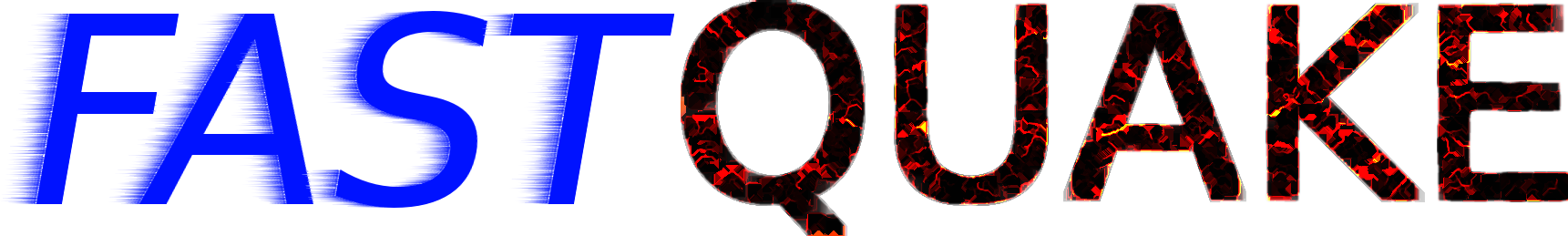
1 comment
canon ink cartridges
November 25, 2011 at 10:52 pm (UTC -4) Link to this comment
manufacturers advertise in Bytes but a computer reads on bits. thats why there is a discrepancy