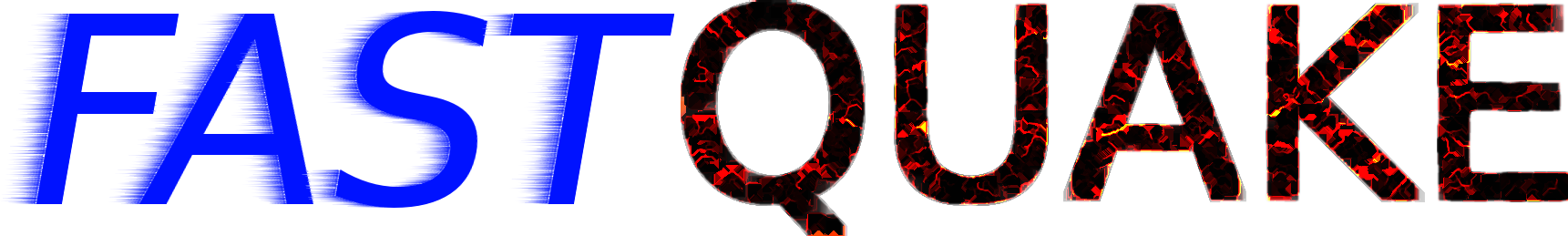This is part 3 of 3 in a series. This series is actually for an English class assignment, but I decided to put it on my main blog instead of my second blog (http://antani02.blogspot.com/).
==DISCLAIMER==
Use these methods at your own risk. If your workplace has an Acceptable Use Policy that forbids employees from bypassing the filter, then think before making the decision to do so.
Previously, I explained how to use VPN to bypass a filter. I like that method a lot, but SSH has advantages. The SSH port 22 is usually open on firewalls, whereas VPN is less likely to be an open port. Also, it is a little simpler to set up.
So, here is how to set it up (Click images to enlarge):
1. Go to the router configuration page (Usually at 192.168.1.1)
1. Go to Services (You may have to enter your username and password)
2. Scroll down to where it says “Secure Shell”
3. Look in the image above, and use those exact settings under ‘Secure Shell’
And that’s it! The server configuration is done. Next post, I will explain how to connect to it and use it.