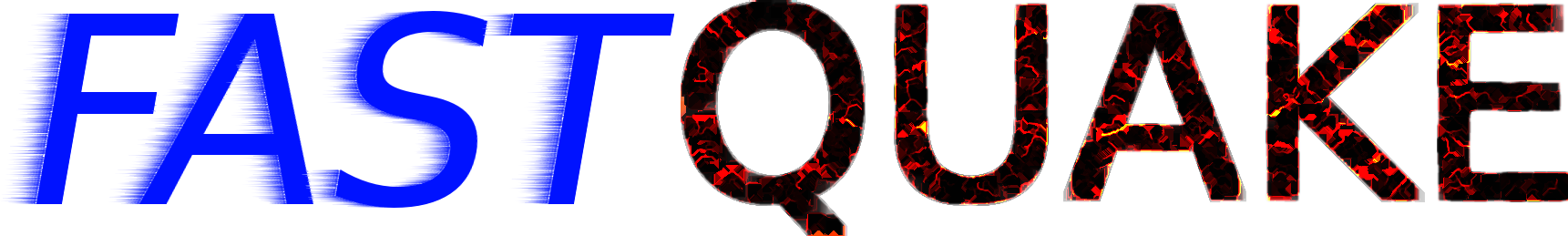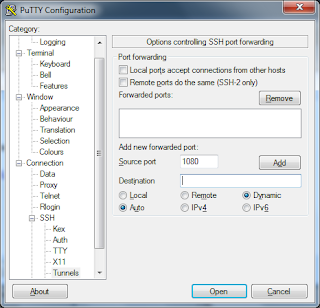Minecraft: How to change your existing world’s random seed
Sometimes you may want to change the random seed of an existing level in Minecraft. Sometimes (Like in my case), the file somehow gets corrupted and the seed is ‘forgotten’ by Minecraft, or maybe you just want to generate new chunks with a new seed.
Changing the world seed is surprisingly easy. Here’s a short step-by-step guide on how to do it:
WARNING: This may erase your inventory on singleplayer. It is recommended that you put your inventory into a chest before doing this.
Long version:
1. Create a new world in Minecraft with the seed you want. Name it whatever (In this guide, it is called “NewWorld”. (You’ll see where I’m going with this.)
2. Once the world is created, save it and close minecraft.
3. Press Windows key + R (Or go to Start->Run), type in %APPDATA% and press Enter. (If you’re on Linux or Mac just find the .minecraft folder and skip to step 5)
4. Go to the .minecraft folder in the window that pops up.
5. Now, go to the “saves” folder. In this folder, go to the NewWorld folder (Or whatever you named the world).
6. Select level.dat and press Ctrl-C
7. Go back to the saves folder. Assuming you want to change the seed of “OtherWorld”, go to the “OtherWorld” folder.
8. Overwrite the level.dat in the folder with the one you just copied.
9. “OtherWorld” will now have the seed that you used for “NewWorld”
Short version:
Make a new world with the seed you want, copy the level.dat from that world to your other world (The one you want to change the seed of). The other world will now use the seed you used for the new world.
I hope this helps someone. I needed to do this for my server today, and it worked well for me.
Changing the world seed is surprisingly easy. Here’s a short step-by-step guide on how to do it:
WARNING: This may erase your inventory on singleplayer. It is recommended that you put your inventory into a chest before doing this.
Long version:
1. Create a new world in Minecraft with the seed you want. Name it whatever (In this guide, it is called “NewWorld”. (You’ll see where I’m going with this.)
2. Once the world is created, save it and close minecraft.
3. Press Windows key + R (Or go to Start->Run), type in %APPDATA% and press Enter. (If you’re on Linux or Mac just find the .minecraft folder and skip to step 5)
4. Go to the .minecraft folder in the window that pops up.
5. Now, go to the “saves” folder. In this folder, go to the NewWorld folder (Or whatever you named the world).
6. Select level.dat and press Ctrl-C
7. Go back to the saves folder. Assuming you want to change the seed of “OtherWorld”, go to the “OtherWorld” folder.
8. Overwrite the level.dat in the folder with the one you just copied.
9. “OtherWorld” will now have the seed that you used for “NewWorld”
Short version:
Make a new world with the seed you want, copy the level.dat from that world to your other world (The one you want to change the seed of). The other world will now use the seed you used for the new world.
I hope this helps someone. I needed to do this for my server today, and it worked well for me.
Updates and Informations
I apologize for the long period in which I did not update this blog. I was preoccupied with other things and problems. So, I am back and will be updating the blog again.
Over the last few months, I have been working on various projects in which I learned some useful bits and pieces of information. I would like to share them with you. So, here it is organized by category:
Blender
Well, I have been working on some CG/Physics projects recently. Physics in Blender are not very well documented, and this can be frustrating for users that want to use them. So, my list of Blender tidbits:
That is the end of this post. Thank you for reading, and I hope this helps someone.
Over the last few months, I have been working on various projects in which I learned some useful bits and pieces of information. I would like to share them with you. So, here it is organized by category:
Blender
Well, I have been working on some CG/Physics projects recently. Physics in Blender are not very well documented, and this can be frustrating for users that want to use them. So, my list of Blender tidbits:
- If you want a free renderfarm to render large projects, Renderfarm.fi is an excellent choice. You can even volunteer your computer for the grid and help render other people’s projects! Check it out at http://www.renderfarm.fi/
- Bounce, Tumble and Splash! is an excellent book that can be very useful if you want to use Blender’s various physics simulators. I found a very useful piece of information about rigid body physics that deserves its own post which will be up soon.
- The Triangle Mesh collision bounds type will NOT work for moving objects. Only use it for static objects.
Crysis 2
Crysis 2 had an ‘interesting’ release and community response, the details of which will be released in another post.
ANTANI
I can’t say too much, as I don’t want to give away my idea. I am working on a project that I call the ANTANI, which will revolutionize the way we interact with our devices. I am learning a lot about programming and hardware in working on this, as well as developing something useful.
ANTANI Digital Sign
This is not related to the ANTANI mentioned above. The digital sign/billboard is a school project for Tech class. Our school has a large plasma TV screen in the main lobby that currently displays a powerpoint presentation. I have been assigned a project to create software that will display more dynamic information on the screen. When it is finished, I will release images of it. It is very cool.
It has many features, so far I have implemented:
- Time
- Weather
- Scrolling announcements that you can add or remove.
And I am currently working on scrolling images and a ticker tape at the top.
That is the end of this post. Thank you for reading, and I hope this helps someone.
Free iPhone/iPod Touch Transcoding Server
I have an iPod Touch 3G (32-gig) that I got for my birthday. I have some videos on my PC that aren’t converted for it or synced simply because I don’t need them often enough for syncing them to be worthwhile.
However, there is a solution that works on the iPhone, iPod Touch, and iPad that allows you to watch many different types of videos (wmv, etc.) with on-the-fly transcoding.
I tried TVersity, but you need to pay for it if you want support for iPhones.
I found a free program called Air Video that allows me to watch these incompatible videos on my iPod, streamed over the network. This program works for both Windows and Mac, which is great. What this program does is it converts the videos on-the-fly while it is streaming them to you. You don’t have to wait for videos to convert completely before watching them, you can actually start watching them almost instantly.
Air Video will work over a WiFi network, and can also stream through the Internet.
You will also need an app on your device to receive the videos. There are two versions of this app, a free version (FREE – Linky) and a paid version ($2.99 – Linky). They are almost the same, except that the free version will just limit the number of items in each folder. Note that the PC version is free, and has no limitations.
Here is a basic explanation of how to set it up (If you have any questions, just leave a comment):
1. Install Air Video on the PC
2. Open the program, and add the folders/playlists that you want to add.
3. Install Air Video on your device.
4. Open the app, tap the + icon in the top left corner
5. Under “Computers on local network”, you should see your PC, tap on it to add it.
6. You can now browse through its folders and watch your videos.
There is more information on the Air Video website, at the link above. That wraps it up for this post, thanks for reading!
The Canadian iTunes Store Now Accepts Gift Cards!
Today, I logged on to the App Store to check out the apps. Because Apple didn’t let Canadian iTunes gift cards be used on the App store, I decided that if Apple was going to be stupid, then I would just get free apps with Installous. Therefore, I usually go onto the App Store just to see some good apps that I could find cracked versions of.
Well, Apple has finally made the right decision, so they have my support again! I clicked “Buy” on an app (Doodle Jump), expecting it to give me an error about needing billing information, but to my surprise, it let me have the app, taking money from my gift card credit!
I am very happy about this. So, if you have a Canadian iTunes Gift Card, you can use it on the App Store now!
Well, Apple has finally made the right decision, so they have my support again! I clicked “Buy” on an app (Doodle Jump), expecting it to give me an error about needing billing information, but to my surprise, it let me have the app, taking money from my gift card credit!
I am very happy about this. So, if you have a Canadian iTunes Gift Card, you can use it on the App Store now!
Ontario Literacy Testing and English Teaching – My Opinion
I recently had to do a literacy test (I am in Grade 8). It focused on students’ reading comprehension abilities.
The article that I had to read was about managing stress, called “Taming the Tiger – Managing Stress” (I am not sure exactly what it was called, but I am sure of the “Taming the Tiger” part). I had a few problems with it, and didn’t finish very much of it at all. I think that the root of these problems were the questions used to test students.
I comprehend what I read very well. I do quite a bit of research on certain questions I want answers to. I find books and articles about them, and can retain information that I read in them. I can also put all this information together from many different articles and other sources, and write my own article that summarizes everything. Yet, I found the questions on the test very hard to answer. Someone who comprehends what they read very well may still get a bad score on the test due to the nature of the questions.
There were questions about the main idea. There was a question that was something along these lines: “Look at the pictures in the article. Based on these pictures, what questions might be answered in the article?“. There was a picture of a tiger, and someone who looks stressed out. I couldn’t think of any possible questions.
There was a question asking students what reading strategies they used to answer the questions. That question assumes that I actually know what reading strategies I use when I read. When I read a book or an article, I know what it means. I don’t understand the exact thought processes that occur when I read something.
All this is to say that I don’t like the way that they teach English, or their methods of testing English knowledge. I don’t know how well other students do with these tests. It could just be me, and my ways of thinking are ‘incompatible’ with the test.
To close this post, I will make a simple explanation about why I don’t like the way English is taught, in addition to being tested.
I hear that in High School part of the curriculum is analyzing poetry such as Shakespeare. If I have to do that, I will definitely have lots of trouble with it. I wouldn’t be able to understand the meaning of the poetry. I don’t know exactly why I would have trouble with it. It could be my learning style, my way of thinking or it may be just another thing that students with Asperger’s have trouble with.
Because some students have trouble with this, those students may be losing marks and other opportunities as a result of their inability to understand symbolic material, like poetry. It all depends on the school’s willingness to make accomodations (Alternative work, etc.).
The article that I had to read was about managing stress, called “Taming the Tiger – Managing Stress” (I am not sure exactly what it was called, but I am sure of the “Taming the Tiger” part). I had a few problems with it, and didn’t finish very much of it at all. I think that the root of these problems were the questions used to test students.
I comprehend what I read very well. I do quite a bit of research on certain questions I want answers to. I find books and articles about them, and can retain information that I read in them. I can also put all this information together from many different articles and other sources, and write my own article that summarizes everything. Yet, I found the questions on the test very hard to answer. Someone who comprehends what they read very well may still get a bad score on the test due to the nature of the questions.
There were questions about the main idea. There was a question that was something along these lines: “Look at the pictures in the article. Based on these pictures, what questions might be answered in the article?“. There was a picture of a tiger, and someone who looks stressed out. I couldn’t think of any possible questions.
There was a question asking students what reading strategies they used to answer the questions. That question assumes that I actually know what reading strategies I use when I read. When I read a book or an article, I know what it means. I don’t understand the exact thought processes that occur when I read something.
All this is to say that I don’t like the way that they teach English, or their methods of testing English knowledge. I don’t know how well other students do with these tests. It could just be me, and my ways of thinking are ‘incompatible’ with the test.
To close this post, I will make a simple explanation about why I don’t like the way English is taught, in addition to being tested.
I hear that in High School part of the curriculum is analyzing poetry such as Shakespeare. If I have to do that, I will definitely have lots of trouble with it. I wouldn’t be able to understand the meaning of the poetry. I don’t know exactly why I would have trouble with it. It could be my learning style, my way of thinking or it may be just another thing that students with Asperger’s have trouble with.
Because some students have trouble with this, those students may be losing marks and other opportunities as a result of their inability to understand symbolic material, like poetry. It all depends on the school’s willingness to make accomodations (Alternative work, etc.).
The Portal ARG – An Explanation
This is yet another ‘journal entry’ assingment for english class. I know I have the other blog to post these things on, but I found this entry to be important enough for me to put on my main blog.
I saw that Portal was free on Steam for about two weeks, and I immediately signed up to download it. I played it, and thought it was an amazing game. It has a great storyline, though it is a little short. I also have to admit it creeped me out a bit, with the robot that tries to kill you and all.
Anyway, I looked on Google to see if there was a sequel to continue the storyline. I found that Portal 2 was scheduled for release in Q4 of 2010 (Between October and 2011). When I read more about Portal 2, I found a site called Portalwiki, which was focused on something called the Portal ARG.
An ARG is an ‘Alternate Reality Game’ (Wiki article). Basically, an ARG is a game that takes place in the real world, and where the storyline goes is based on players’ actions. There is no AI in these games, and any non-player-characters are controlled by a developer of the game, or ‘puppetmaster’.
In the case of the Portal ARG, the developers at Valve are the puppetmasters. An important thing to remember is that the ARG was concieved by the developers, not the marketing team at Valve. This means that it isn’t a viral marketing stunt, but an attempt to extend the Portal universe to the real world. And no, GLaDOS isn’t being built in real life (Though it would be cool…)!
The Portal ARG is centered around providing information about Portal 2. The information is provided in ways that are quite hard to understand at first, but with all the players of the ARG, the information gets deciphered.
I will use the sound files that contained SSTV images as an example of what I think is the process that happens for the players to decipher the information. In the following process I will use arbitrary numbers of people as examples. This is my theory on how it all gets figured out:
Please remember that this is only my theory, and it is based on what I think. Do not quote me as if I am certain in what I am saying.
1. Valve releases the radio update with the new sounds.
2. The sounds are discovered in-game by 50 people.
3. 25 of those people post about the update online.
4. When people read that, 10 of them extract the files, and try to find their signifcance.
5. 5 of those people who extracted the files tried many different possible ways of decoding them, 3 of them tried Spectrograms, 2 of them used SSTV.
6. The 2 who successfully decoded them as SSTV post them online, and they circulate to sites like Portalwiki.
You can see above that many people will find the sounds, half of them dig deeper, and then there are the select few who go very deep, and they all try different methods to decode them. With many people trying different decoding methods, it gets done quickly. All of the people participating after step 4 are effectively playing the ARG.
Valve has released many different clues, such as SSTV images and Morse code embedded in sound files, and a fake BSOD at a speech containing code. Those are the smaller clues, there is also a BBS from which came a lot of different clues in the form of ASCII images.
The BBS number was found within the SSTV images and the Morse code. It was in an SSTV images, crossed out on a piece of paper. The BBS login credentials were found in the Morse code as well.
The above information about the ARG is to provide some in-depth background for what kind of info Valve is giving people. There has been much speculation on this information, and if there is a certain theory that proves very popular, it will change the path of the ARG. For instance, if someone suggested, based on the SSTV images, that GLaDOS was to become an elephant, and everyone thought it made sense and agreed, further speculation would probably be based on that theory.
Anyway, the post is getting long, and I hope I have provided a useful summary of what the Portal ARG is.
I saw that Portal was free on Steam for about two weeks, and I immediately signed up to download it. I played it, and thought it was an amazing game. It has a great storyline, though it is a little short. I also have to admit it creeped me out a bit, with the robot that tries to kill you and all.
Anyway, I looked on Google to see if there was a sequel to continue the storyline. I found that Portal 2 was scheduled for release in Q4 of 2010 (Between October and 2011). When I read more about Portal 2, I found a site called Portalwiki, which was focused on something called the Portal ARG.
An ARG is an ‘Alternate Reality Game’ (Wiki article). Basically, an ARG is a game that takes place in the real world, and where the storyline goes is based on players’ actions. There is no AI in these games, and any non-player-characters are controlled by a developer of the game, or ‘puppetmaster’.
In the case of the Portal ARG, the developers at Valve are the puppetmasters. An important thing to remember is that the ARG was concieved by the developers, not the marketing team at Valve. This means that it isn’t a viral marketing stunt, but an attempt to extend the Portal universe to the real world. And no, GLaDOS isn’t being built in real life (Though it would be cool…)!
The Portal ARG is centered around providing information about Portal 2. The information is provided in ways that are quite hard to understand at first, but with all the players of the ARG, the information gets deciphered.
I will use the sound files that contained SSTV images as an example of what I think is the process that happens for the players to decipher the information. In the following process I will use arbitrary numbers of people as examples. This is my theory on how it all gets figured out:
Please remember that this is only my theory, and it is based on what I think. Do not quote me as if I am certain in what I am saying.
1. Valve releases the radio update with the new sounds.
2. The sounds are discovered in-game by 50 people.
3. 25 of those people post about the update online.
4. When people read that, 10 of them extract the files, and try to find their signifcance.
5. 5 of those people who extracted the files tried many different possible ways of decoding them, 3 of them tried Spectrograms, 2 of them used SSTV.
6. The 2 who successfully decoded them as SSTV post them online, and they circulate to sites like Portalwiki.
You can see above that many people will find the sounds, half of them dig deeper, and then there are the select few who go very deep, and they all try different methods to decode them. With many people trying different decoding methods, it gets done quickly. All of the people participating after step 4 are effectively playing the ARG.
Valve has released many different clues, such as SSTV images and Morse code embedded in sound files, and a fake BSOD at a speech containing code. Those are the smaller clues, there is also a BBS from which came a lot of different clues in the form of ASCII images.
The BBS number was found within the SSTV images and the Morse code. It was in an SSTV images, crossed out on a piece of paper. The BBS login credentials were found in the Morse code as well.
The above information about the ARG is to provide some in-depth background for what kind of info Valve is giving people. There has been much speculation on this information, and if there is a certain theory that proves very popular, it will change the path of the ARG. For instance, if someone suggested, based on the SSTV images, that GLaDOS was to become an elephant, and everyone thought it made sense and agreed, further speculation would probably be based on that theory.
Anyway, the post is getting long, and I hope I have provided a useful summary of what the Portal ARG is.
Point and Shoot Cameras – The Hidden Potential
I have a Nikon Coolpix L20 digital camera. It is a compact, simple 10MP camera. This camera costs around $89 on Amazon. It is a good camera that can takes very high quality photos, at least by my standards. This camera’s problem is the software.
My camera has almost no manual controls, apart from the flash, image quality etc. (Basic controls). It seems unable to focus and take clear photos in all but very well-lit conditions. In many lighting conditions, the photos will be blurry or grainy. This could possibly be solved by changing the ISO speed or the aperture size. Unfortunately, the only way to make the camera capture the photo faster is to turn on the flash, which has a good chance of screwing up the photo.
Some people that I have talked to about this say that people want the camera to be simple, and therefore the camera is designed to be able to take photos without changing any settings. This can be solved by incorporating something like “Easy mode” and “Advanced mode”. Easy mode would have the very basic functions, and Advanced mode would hold many advanced controls for those who know how to use them. This compromise will make everyone happy, the ones who want it simple, and the ones who want better controls.
If they modified the software on these cameras to have advanced controls, they would be selling an $89 camera that has the features of a $300 camera. Would people still buy it? I certainly would. I would love to have an inexpensive camera that allowed me to set the ISO speed and the focus, instead of the camera doing it for me and getting it wrong.
The camera is capable hardware-wise of taking great photos, but is held back by the software.
This post is getting a bit long, and I am starting to ramble on about this. And though I am quite sure nobody really reads this, if someone does, please tell me your opinion on this.
My camera has almost no manual controls, apart from the flash, image quality etc. (Basic controls). It seems unable to focus and take clear photos in all but very well-lit conditions. In many lighting conditions, the photos will be blurry or grainy. This could possibly be solved by changing the ISO speed or the aperture size. Unfortunately, the only way to make the camera capture the photo faster is to turn on the flash, which has a good chance of screwing up the photo.
Notice in the picture below, it is extremely grainy when zoomed in. However, I took a picture of a piece of paper in the sun with the same camera (I don’t have the photo anymore, it was deleted), I could zoom in and see all the letters in perfect clarity.
Another problem I have noticed is the focus at close range. I don’t understand why, but when I try to take a photo very close up the camera will focus perfectly for a split second, and then the focus icon will turn red and indicate that it cannot focus. I have been told that manual focus will not solve this, but I am not sure that is true. I think that if I could change the focus manually, I could hold the focus at that ‘perfect’ spot, and take a very clear photo at close range.
The only kind of cameras that seem to have these controls are the advanced compact cameras ($250+) or the DSLR cameras ($500+). I find that very unfortunate, because as far as I know Nikon can add manual controls with a software update. A good software could turn this basic camera into a great camera with lots of advanced controls that can make the photos look much better.
Some people that I have talked to about this say that people want the camera to be simple, and therefore the camera is designed to be able to take photos without changing any settings. This can be solved by incorporating something like “Easy mode” and “Advanced mode”. Easy mode would have the very basic functions, and Advanced mode would hold many advanced controls for those who know how to use them. This compromise will make everyone happy, the ones who want it simple, and the ones who want better controls.
If they modified the software on these cameras to have advanced controls, they would be selling an $89 camera that has the features of a $300 camera. Would people still buy it? I certainly would. I would love to have an inexpensive camera that allowed me to set the ISO speed and the focus, instead of the camera doing it for me and getting it wrong.
The camera is capable hardware-wise of taking great photos, but is held back by the software.
This post is getting a bit long, and I am starting to ramble on about this. And though I am quite sure nobody really reads this, if someone does, please tell me your opinion on this.
HOWTO: Use DD-WRT To Bypass Filters – Part 3-2: SSH – The client
This is part 3 of 3 in a series. This series is actually for an English class assignment, but I decided to put it on my main blog instead of my second blog (http://antani02.blogspot.com/).
==DISCLAIMER==
Use these methods at your own risk. If your workplace has an Acceptable Use Policy that forbids employees from bypassing the filter, then think before making the decision to do so.
In my previous post, I explained how to set up an SSH server on a DD-WRT router. I will now explain how to connect to that server, and bypass filters with it. I will explain methods for Windows and Ubuntu. Here it is:
Windows
1. Download PuTTY (Here)
2. Open PuTTY, and use these screenshots for the configuration settings:
Session window:
Then go to SSH -> Tunnels
In that image, type 1080 in the box, and then click “add”
3. Go back to “Session”, and in the box under “saved sessions”, type anything and click “save”. Now, any time you want to use it, you can open putty, click on your saved session, and load it.
4. Now, click Open at the bottom of the window. For the username, it will always be “root”. For the password, it will be your router password.
5. There are a few different browsers out there, so you will have to find out how to add a SOCKS proxy for your browser. I will say this general information:
- For the SOCKS proxy version (If it asks), it is SOCKS 5.
- For the SOCKS proxy server, use localhost
- For the port, use 1080
When you are done with the proxy, you will need to disable it in your browser.
For Ubuntu, it is the same thing, except you run a command instead of using PuTTY. In Ubuntu, just run this command, and enable the proxy server in your browser:
sudo ssh -D 1080 root@[your server here]Now, enter your username (root), and your password.
That concludes this guide on bypassing internet filters. I hope you gained something from this guide. I know that almost nobody actually reads this blog, but if you do, then I would appreciate some feedback on how I did with this Howto, and some improvements I could make, if any.